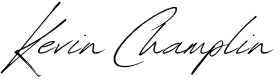WordPress powers over 40% of the web. That’s a staggering number—an ocean of websites that vary in design, functionality, and purpose. But who’s behind these millions of unique web experiences? Developers like us—WordPress experts who don’t just work with templates but craft custom solutions that make businesses, blogs, and stores come alive.
If you’re imagining our day as a walk in the park, think again. Being a WordPress SME (Subject Matter Expert) is a balance of technical skill, creativity, and problem-solving. Let me take you through a day in my life—a journey from the first sip of coffee to the last line of code.
Coffee and Code: Setting the Day’s Intentions
I start my day like many developers—with coffee. But before I even touch my keyboard, I tune into my daily dashboard: emails, project updates, and maybe even a few performance analytics. My sites are live 24/7, and I’m constantly monitoring uptime through tools like UptimeRobot. Anything down? I’m already troubleshooting.
With a full cup of coffee, I dive into the tasks of the day. Whether it’s a complex plugin development or optimizing a custom theme, I know that no two days will ever look the same.
Juggling Projects: A Symphony of Tasks
An expert WordPress developer knows one thing: organization is everything. Between client requests, ongoing projects, and plugin maintenance, you must have a system. My go-to tools are Trello and Asana for project management.
Each day brings a variety of tasks:
- New features for an eCommerce site built with WooCommerce.
- Theme updates to improve performance and mobile responsiveness.
- Custom plugins to extend a client’s functionality without compromising site speed.
Being able to prioritize and switch gears quickly is essential. Today’s task? Finalizing a custom theme that needs to not only look beautiful but also load in under 2 seconds. Every second matters.
Building Custom Themes: Not Your Average Template
For many, WordPress is synonymous with easy-to-use themes. But for us experts, it’s about creating custom themes from scratch. Using PHP, HTML5, CSS3, and sometimes JavaScript, we weave together visual designs that speak to both the aesthetic goals and technical needs of our clients.
The WordPress Theme Hierarchy is our guiding light, ensuring the structure is right. From there, it’s about coding in SEO-friendly tags and ensuring the website is fast, accessible, and responsive. I often integrate Bootstrap or other grid systems to make sure the design is responsive—because in today’s world, mobile performance isn’t just important, it’s everything.
The challenge? Balancing beauty with speed. Google doesn’t care how gorgeous your design is if it takes forever to load. So I fine-tune every aspect, from minifying CSS and JavaScript to leveraging lazy loading for images.
Custom Plugin Development: Extending the Power of WordPress
A WordPress developer isn’t just someone who tweaks settings—they create tools that extend WordPress far beyond its core. Enter: custom plugins.
Today’s project might be integrating an API, like connecting a WooCommerce store to Stripe for seamless payments. Tomorrow, it could be a custom CRM feature embedded into WordPress. Each plugin I develop has to not only work but work well with the entire ecosystem.
Building a plugin is a delicate dance. One wrong move in the plugin architecture can lead to massive issues like performance bottlenecks or security vulnerabilities. And for an expert developer, security is everything.
The Hidden Battle: Optimizing WordPress for Speed
Have you ever visited a website that loads at a snail’s pace? As developers, we know that slow websites lose visitors. So while most people see WordPress as simple, the real work is in optimizing the back-end for performance.
Today, I’m:
- Implementing caching with tools like W3 Total Cache.
- Optimizing images through Smush or Imagify.
- Tuning database queries to reduce load times.
On top of that, I’m tweaking the .htaccess file to squeeze every last bit of speed out of the server. I use tools like GTmetrix or Google PageSpeed Insights to track progress.
The goal? Less than 2 seconds load time. Because a slow website doesn’t just frustrate users; it drives them away. And we can’t have that.
Security: The Invisible Shield of a WordPress Developer
One of the most crucial, yet least visible, parts of my job is WordPress security. WordPress is a target for hackers simply because it powers so many sites. That’s why securing a site is not just an afterthought—it’s a core part of development.
What do I do? Here’s a quick peek into my process:
- I always install SSL certificates to encrypt data.
- I use Wordfence for scanning and firewall protection.
- Each site has two-factor authentication (2FA) enabled, and I constantly monitor for brute-force attacks.
And perhaps most importantly, I update everything—WordPress core, themes, plugins—because nothing is more dangerous than outdated code.
The Art of Troubleshooting: Debugging When Things Break
Let’s be honest: Things go wrong. A plugin update can conflict with a theme. A server might crash. Sometimes the culprit is as simple as a typo in the code.
As an expert developer, I have my toolbox ready:
- WP Debug to log issues.
- Query Monitor to track down slow queries.
- Browser Dev Tools to inspect and fix front-end issues.
Today, I’m dealing with a database error caused by a poorly optimized plugin. A client’s site has slowed down, and after diving into the code, I realize the plugin is making far too many calls to the database. The solution? Rewrite the query and cache the results. Problem solved.
Wrapping Up: The Role of a WordPress SME
Being an expert WordPress developer isn’t about just using tools—it’s about crafting custom solutions. We’re not template pushers; we’re creators. We balance design with performance, creativity with functionality, and aesthetics with security.
As my day winds down, I push my changes to GitHub, schedule a security audit for tomorrow, and sip my final cup of coffee. WordPress is more than just a CMS—it’s a canvas, and each day, I’m privileged to paint something new.
FAQs
1. What is a WordPress SME (Subject Matter Expert)?
A WordPress SME is a highly experienced developer who specializes in creating custom themes, plugins, and optimized solutions for WordPress websites.
2. Why is performance optimization important in WordPress development?
Performance optimization is crucial because a fast-loading website improves user experience, reduces bounce rates, and helps with SEO rankings.
3. How do you secure a WordPress site?
Securing a WordPress site involves using SSL, two-factor authentication, security plugins like Wordfence, and keeping everything (core, plugins, themes) updated.
4. What are custom themes and plugins in WordPress?
Custom themes are unique designs coded specifically for a website, while custom plugins extend the functionality of WordPress beyond its out-of-the-box capabilities.
5. What tools do expert WordPress developers use?
Common tools include Visual Studio Code for coding, Basecamp, Trello or Asana for task management, GitHub for version control, and GTmetrix for performance testing.