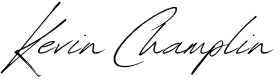Creating a functional and visually appealing event calendar for my WordPress website was a project I was eager to undertake. Little did I know that leveraging the power of artificial intelligence (AI) would not only streamline the development process but also elevate the final product beyond my initial expectations. In this blog post, I’ll walk you through the journey of developing my Custom Event Calendar plugin—what it does, how it enhances my website, and the pivotal role AI played in bringing it to life in record time.
Introducing the Custom Event Calendar Plugin
In today’s digital landscape, effectively managing and displaying events is crucial for engaging visitors and keeping them informed. Whether it’s for a band’s tour dates, a fitness class schedule, or upcoming promotions like drink specials at a bar, having a reliable and user-friendly event calendar is essential. Recognizing this need, I set out to create a Custom Event Calendar plugin tailored specifically to my website’s requirements.
Key Features of the Plugin
My Custom Event Calendar plugin boasts a range of features designed to provide a seamless experience for both site administrators and visitors:
- Comprehensive Event Management:
- One-Time and Recurring Events: Easily schedule single events or set up recurring events that repeat daily, weekly, monthly, or yearly.
- CSV Import Functionality: Streamline the process of adding events by importing them from a CSV file, saving time and reducing manual entry errors.
- Dynamic Week View Shortcode:
- Current and Upcoming Days Display: Showcases the current day alongside the remaining days of the week, ensuring visitors see the most relevant and timely information.
- Visually Appealing Cards: Each day is represented by a card that displays the day name, date, and a list of events, mimicking the familiar layout of traditional calendars for intuitive navigation.
- Responsive and Modern Design:
- Mobile-Friendly Layout: Ensures that the calendar looks great and functions flawlessly across all devices, from desktops to smartphones.
- Customizable Styling: Offers flexibility in design to match the website’s aesthetic, enhancing overall user experience.
- User-Friendly Admin Interface:
- Easy Event Import: Administrators can effortlessly upload and manage events through a dedicated admin page, making event management straightforward and efficient.
The Development Journey: From Idea to Reality
Embarking on the creation of the Custom Event Calendar plugin was an exciting endeavor, but it came with its set of challenges. Designing a plugin that is both feature-rich and user-friendly required careful planning and execution. Here’s how the development process unfolded:
Identifying the Requirements
The first step was to outline the specific needs the plugin had to meet. I wanted a solution that could handle both one-time and recurring events, offer an easy import mechanism, and present events in a visually engaging manner. Additionally, ensuring the plugin was lightweight and compatible with various themes and other plugins was paramount to maintain website performance and stability.
Leveraging AI for Efficient Development
While I had a clear vision for the plugin, the technical aspects of building it from scratch were daunting. This is where AI became an invaluable ally. By utilizing an AI-powered assistant, I was able to accelerate the development process significantly. Here’s how AI contributed to the project:
- Code Generation and Optimization:
- Rapid Prototyping: AI helped in quickly generating boilerplate code and setting up the foundational structure of the plugin, allowing me to focus on customizing features rather than starting from zero.
- Error Reduction: By providing code snippets and suggesting optimizations, AI minimized the chances of bugs and compatibility issues, ensuring a smoother development experience.
- Feature Implementation Guidance:
- Best Practices: AI offered insights into WordPress plugin development best practices, ensuring that the plugin adhered to coding standards and was maintainable in the long run.
- Problem-Solving: Whenever I encountered challenges, AI provided solutions and alternative approaches, making the troubleshooting process efficient and effective.
- Enhancing Functionality:
- Dynamic Week View: AI assisted in creating the shortcode for the week view, enabling the display of the current day and upcoming days in a structured and aesthetically pleasing manner.
- Recurring Events Handling: Implementing the logic for recurring events was streamlined with AI’s guidance, ensuring that events repeat accurately without manual intervention.
Finalizing and Testing the Plugin
With the core features in place, the next phase involved rigorous testing to ensure functionality and responsiveness across different devices and scenarios. AI played a role in generating test cases and suggesting improvements based on potential edge cases, contributing to a robust and reliable plugin.
The Impact: Elevating User Experience
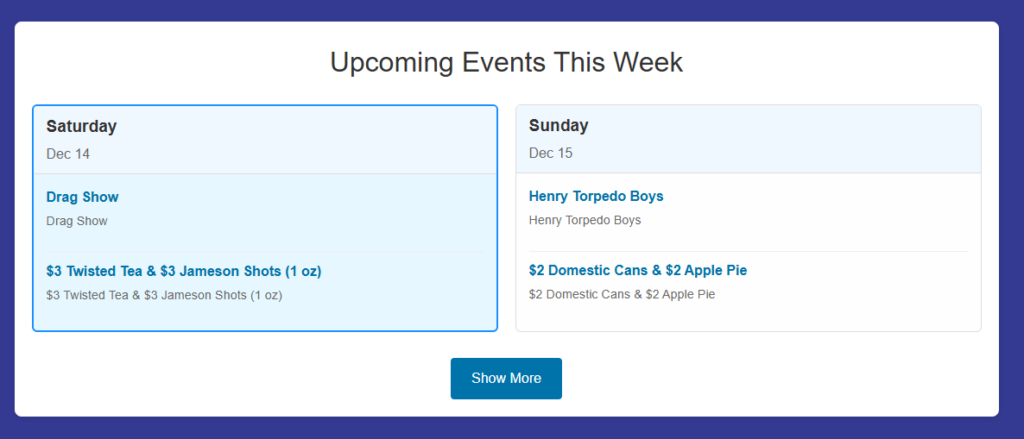
The culmination of this development journey is a Custom Event Calendar plugin that not only meets but exceeds expectations. Here’s how it enhances the website:
- Engaged Visitors: With events clearly displayed and easily accessible, visitors can quickly find information about upcoming activities, increasing engagement and participation.
- Efficient Management: The admin interface simplifies event management, allowing for swift updates and additions without the need for extensive technical knowledge.
- Professional Aesthetic: The modern and responsive design elevates the website’s appearance, providing a professional look that instills trust and reliability in visitors.
Reflecting on the Role of AI
The integration of AI into the development process was a game-changer. It not only expedited the creation of the plugin but also introduced a level of sophistication that might have been time-consuming to achieve manually. Here are some key takeaways from utilizing AI in this project:
- Efficiency: AI drastically reduced development time, allowing me to bring the plugin to fruition in record time without compromising on quality.
- Knowledge Expansion: Working alongside AI broadened my understanding of WordPress plugin development, providing insights and learning opportunities that will benefit future projects.
- Enhanced Creativity: With AI handling the more technical aspects, I was free to focus on the creative elements, ensuring the plugin was both functional and visually appealing.
Conclusion: Embracing the Future of Development
Building the Custom Event Calendar plugin was an enlightening experience that underscored the immense potential of AI in web development. By seamlessly blending human creativity with AI-driven efficiency, I was able to create a tool that significantly enhances my website’s functionality and user experience.
As AI continues to evolve, its role in simplifying and enhancing the development process will only grow, opening doors to more innovative and impactful projects. I’m excited to explore further possibilities and continue leveraging AI to bring my ideas to life with unprecedented speed and precision.
If you’re looking to enhance your website with a robust event calendar or any other custom functionality, embracing AI as a development partner might just be the key to unlocking new levels of creativity and efficiency.