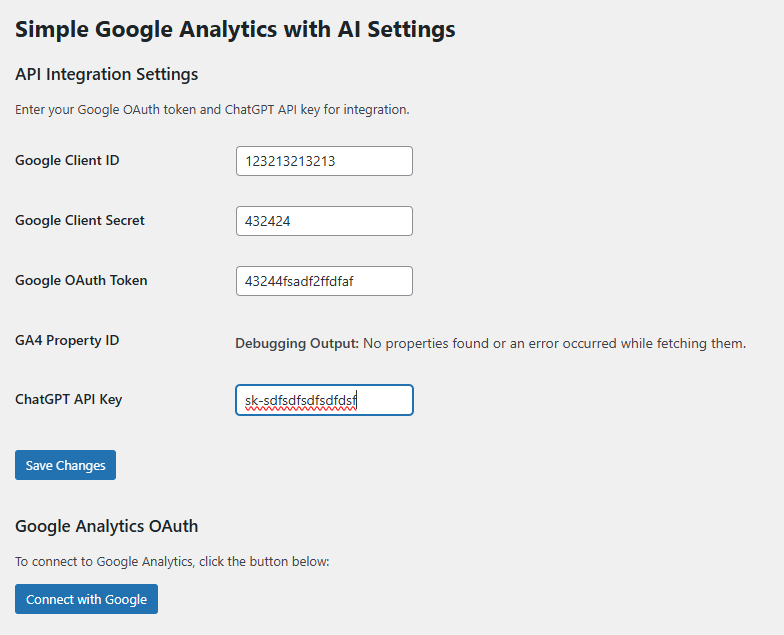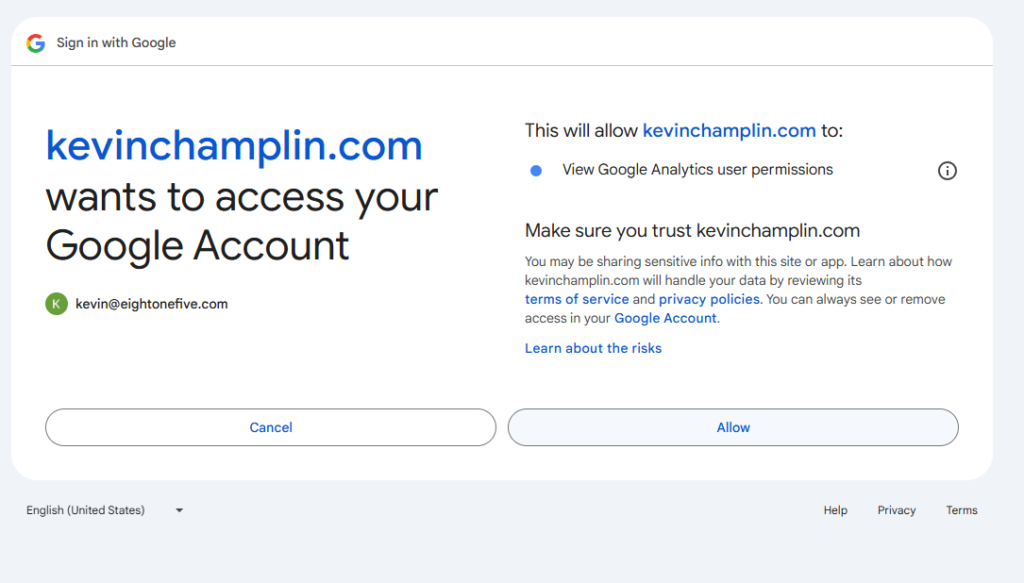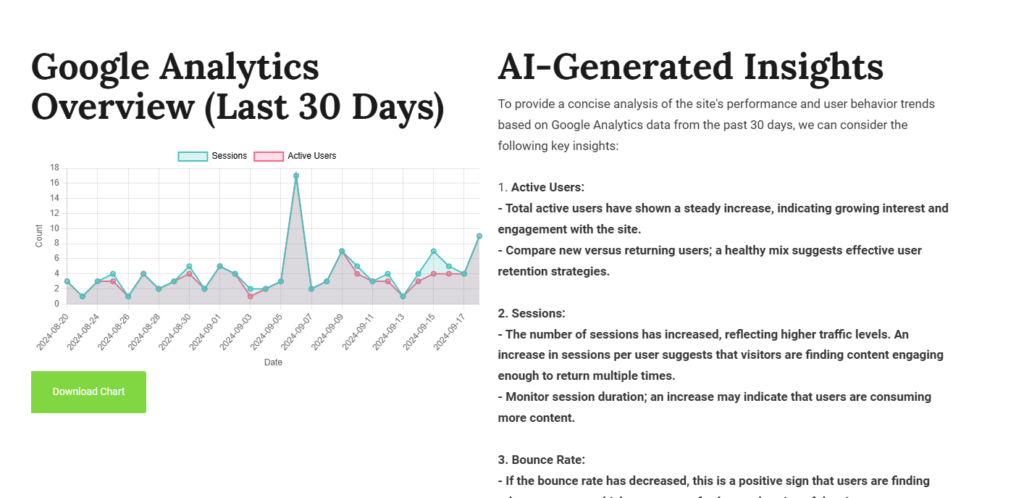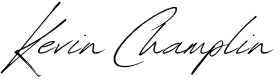As a programmer, I’m always looking for ways to combine automation with data insights. That’s why I built a WordPress plugin that integrates Google Analytics with AI to deliver simplified, actionable insights to website owners. The plugin automatically fetches key metrics from Google Analytics 4 (GA4) and uses OpenAI’s GPT API to generate performance summaries — all while maintaining a user-friendly interface.
In this post, I’ll walk you through the why, the how, and the what of this project — and discuss a brand-new feature that optimizes API calls to minimize costs and enhance performance.
Why I Built It
Website owners often struggle with making sense of Google Analytics data, which can be overwhelming. While Google Analytics provides a wealth of information, it’s not always easy to distill that data into meaningful insights, especially for those without a technical background. My goal was simple: create a plugin that:
- Automatically fetches and analyzes Google Analytics data without requiring advanced setup.
- Generates AI-powered insights that are easy to understand and actionable.
With AI becoming more accessible, I saw a great opportunity to use it to analyze traffic data and highlight the most important trends. This plugin bridges the gap between raw data and clear, understandable insights for website owners who don’t want to spend hours deciphering reports.
How It Works
At the heart of the plugin are two main integrations: Google Analytics 4 (GA4) and OpenAI’s GPT API. Here’s how the plugin works under the hood:
- Google Analytics Integration: Using OAuth2, the plugin connects to a user’s GA4 property and retrieves key metrics such as active users and sessions over the past 30 days.
- AI-Driven Insights: Once the data is fetched, the plugin uses OpenAI’s GPT-4 model to analyze user behavior and traffic trends. The AI delivers concise, easy-to-read insights directly into the WordPress dashboard, helping site owners understand trends in a snap.
- Performance Optimization with Caching: This is one of the most exciting recent additions to the plugin. Instead of generating AI insights every time the plugin is accessed, the plugin now stores insights and only regenerates them if the underlying Google Analytics data has changed. By calculating a unique hash for the data (dates, active users, and sessions), the plugin can determine if the insights need to be updated, saving API calls and improving performance.
- Visual Representation: The plugin also provides a visual chart using Chart.js to represent traffic trends over the last 30 days, allowing users to easily spot fluctuations and patterns. Users can even download the chart as an image with just one click.
What It Does
Once the plugin is installed and connected to a Google Analytics account, it fetches and displays the data in two main ways:
- Visual Chart: Displays trends in active users and sessions over the past 30 days, making it easy to see patterns.
- AI-Generated Insights: Provides concise, AI-powered summaries of the data, such as:
“There was a notable increase in traffic on September 6th, which may indicate a successful marketing event. However, traffic dropped over the weekend, suggesting the site’s audience is more active during the week.”
A Deep Dive into the New Caching Feature
One of the core improvements in the plugin is how it now handles AI insights. Before, the plugin would generate new insights every time the user accessed the plugin, leading to multiple API calls. While OpenAI’s API is fantastic, it’s not free, so optimizing API usage was a priority.
To tackle this, I implemented a data hashing system. Here’s how it works:
- Every time the plugin fetches data, it creates a hash of the Google Analytics data (dates, active users, sessions). This hash is stored along with the AI-generated insights.
- The next time the plugin runs, it compares the current data’s hash with the stored hash.
- If the data hasn’t changed, the plugin skips the API call and uses the cached insights, saving both time and API costs.
- If the data has changed, the plugin regenerates the insights and stores the new hash.
This optimization ensures that the plugin remains efficient, and it helps site owners save on API call quotas. It’s a small feature, but one that has a big impact on the plugin’s overall performance and cost-efficiency.
Why This Matters
This plugin transforms a daunting analytics task into something actionable and easy to understand. For website owners, it means they can get a quick summary of their site’s performance and act on it without having to decipher complex reports.
Looking Ahead
Building this plugin has been both fun and rewarding. By combining automation with artificial intelligence, it offers website owners the ability to analyze their data efficiently without technical hurdles. And for me, it’s been a great opportunity to dive deeper into the intersections of data, automation, and AI.
If you’re interested in projects like this or need someone to bring a similar idea to life, I’m always looking for exciting new opportunities to code and create. Let’s chat!