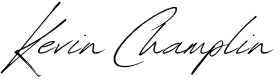Artificial intelligence has become an integral part of our daily lives, transforming the way we work, communicate, and access information. Among the most prominent AI-powered tools are ChatGPT by OpenAI and Microsoft Copilot. Both are designed to assist users in different ways, but how do they stack up against each other? In this blog post, we’ll delve into a detailed comparison of ChatGPT and Microsoft Copilot, exploring their features, use cases, and how they can benefit you.
Introduction to ChatGPT
ChatGPT is a language model developed by OpenAI. Built on the GPT-4 architecture, ChatGPT is designed to generate human-like text based on the input it receives. It can understand context, answer questions, generate essays, and even create code snippets. Since its inception, ChatGPT has been widely used for customer service, content creation, tutoring, and more.
Key Features
- Natural Language Understanding: Capable of understanding and generating text that is coherent and contextually relevant.
- Versatility: Can be used for a wide range of applications, from writing assistance to answering complex questions.
- Continuous Learning: Regular updates improve its accuracy and capabilities over time.
Introduction to Microsoft Copilot
Microsoft Copilot is an AI-powered assistant integrated into various Microsoft products, including GitHub Copilot for coding assistance and Microsoft 365 Copilot for productivity tools. Leveraging large language models, Microsoft Copilot aims to enhance user productivity by providing contextual suggestions and automating routine tasks.
Key Features
- Integration with Microsoft Ecosystem: Seamlessly works with tools like Visual Studio Code, Word, Excel, and PowerPoint.
- Contextual Assistance: Offers suggestions based on the current task, such as code completions or document formatting.
- Productivity Enhancement: Automates repetitive tasks, allowing users to focus on more critical aspects of their work.
Feature Comparison
1. Functionality
- ChatGPT: Primarily designed for conversational interactions, content generation, and answering queries across various domains.
- Microsoft Copilot: Focused on enhancing productivity within specific applications, offering code suggestions, document editing, and task automation.
2. Integration
- ChatGPT: Accessible via web interfaces and APIs, can be integrated into custom applications and platforms.
- Microsoft Copilot: Deeply integrated into Microsoft’s suite of products, providing in-app assistance.
3. User Interface
- ChatGPT: Interacts through conversational interfaces, allowing for back-and-forth dialogue.
- Microsoft Copilot: Provides suggestions and assistance within the application’s UI, often as inline suggestions or sidebars.
4. Customization
- ChatGPT: Developers can fine-tune models for specific use cases using OpenAI’s API.
- Microsoft Copilot: Customization is limited to the context within Microsoft applications.
Use Cases
ChatGPT
- Customer Support: Automate responses to common customer inquiries.
- Content Creation: Assist writers in generating articles, blogs, or social media posts.
- Education: Serve as a tutoring assistant, explaining complex concepts in simple terms.
- Creative Writing: Help in brainstorming ideas or writing stories.
Microsoft Copilot
- Coding Assistance: Auto-complete code, suggest functions, and identify bugs within Visual Studio Code.
- Document Editing: Suggest formatting changes, generate summaries, and improve grammar in Word.
- Data Analysis: Assist in creating formulas and interpreting data in Excel.
- Presentation Design: Offer design suggestions and content ideas in PowerPoint.
Limitations
ChatGPT
- Knowledge Cutoff: May not be aware of events or updates post-2023.
- Context Length: Limited ability to retain context over very long conversations.
- Requires Internet: Needs an active internet connection to interact with the model.
Microsoft Copilot
- Application Bound: Functions only within supported Microsoft applications.
- Dependency on Microsoft Ecosystem: Limited usefulness outside of Microsoft’s products.
- Privacy Concerns: May raise issues with sensitive data being processed by AI.
Pricing and Availability
- ChatGPT: Offers both free access with limitations and a subscription model (ChatGPT Plus) for enhanced features and priority access.
- Microsoft Copilot: Available as part of certain Microsoft 365 subscriptions or as an add-on. GitHub Copilot requires a separate subscription.
Which One Should You Choose?
The choice between ChatGPT and Microsoft Copilot depends largely on your needs:
- Choose ChatGPT if:
- You require a versatile language model for a broad range of applications.
- You need conversational AI that can be integrated into custom platforms.
- You’re looking for assistance outside of the Microsoft ecosystem.
- Choose Microsoft Copilot if:
- You work extensively within Microsoft applications.
- You need AI assistance for coding, document editing, or data analysis within these tools.
- You prefer seamless integration without additional setup.
Conclusion
Both ChatGPT and Microsoft Copilot are powerful AI tools that can significantly enhance productivity and efficiency. ChatGPT offers versatility and broader application, making it suitable for diverse needs. On the other hand, Microsoft Copilot excels within the Microsoft ecosystem, providing specialized assistance that can streamline tasks in coding and office productivity.
Assess your specific requirements, the tools you use daily, and how you envision AI assisting you in your work. Both options have their strengths, and in some cases, using both in tandem might offer the best of both worlds.