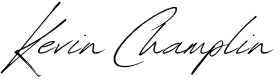Hey, fellow dads and tech enthusiasts! Have you ever had your little one grab your phone and run off with it? Instead of wrestling it back, I found an amazing nerdy way to lock my iPhone with just a click on my Apple Watch. This trick is also super useful if you ever lose your phone or if it gets taken. Ready to keep your phone safe and sound? Let’s dive into this awesome Focus Mode hack!
Why This Hack is a Game-Changer
Whether it’s the kids playing with your phone, or you simply misplaced it, this hack gives you peace of mind. You can lock your iPhone remotely, ensuring it’s secure and turning back on essential features like WiFi, Bluetooth, and Airplane mode if someone had them turned off. This is especially handy if your phone is lost or stolen.
How to Set Up the Focus Mode Hack
1. Set Up a New Focus Mode:
- Open Settings: On your iPhone, head to Settings.
- Select Focus: Tap on Focus and hit the + button to create a custom Focus.
- Name Your Focus: Give it a name (e.g., “Lock Screen”).
- Scroll Down: Scroll down and tap Next to proceed.
2. Create a Shortcut:
- Open Shortcuts App: Launch the Shortcuts app on your iPhone.
- Select Automation: Tap on Automation at the bottom of the screen.
- Create Personal Automation: Tap Create Personal Automation to start a new automation.
3. Select Lock Screen:
- Scroll to Focus Area: Scroll down to the Focus area and tap Lock Screen.
- Choose When Turning On: Select When Turning On and tap Next.
4. Add Actions:
- Tap + Add Action: Add the following actions:
- Lock Screen: Make sure your screen locks immediately.
- Set Bluetooth: Ensure Bluetooth is turned On.
- Set WiFi: Ensure WiFi is turned On.
- Set Airplane Mode: Toggle Airplane mode to Off.
Requirements
To use this feature, you’ll need:
- An Apple Watch Series 3 or later running watchOS 7 or higher.
- An iPhone running iOS 14.5 or later.
- Make sure your Apple Watch is paired with your iPhone and connected via Bluetooth.
Final Thoughts
This Focus Mode hack is a lifesaver! It’s a simple yet powerful way to keep your phone secure, and it’s perfect for those moments when your kids are being a little too curious. Give it a try and enjoy the peace of mind that comes with knowing your phone is safe!
Stay secure, fellow dads!
Credit to my daughter, Addy, for making me look into this after our dinner. ????