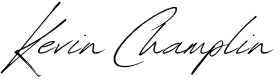When it comes to building powerful, flexible websites, WordPress development stands as one of the most essential and sought-after skills in the digital world. With over 40% of the web powered by WordPress, it’s no surprise that businesses, agencies, and entrepreneurs need talented WordPress developers to build custom solutions, create innovative features, and optimize performance.
But what does it take to truly master WordPress development? This post will explore the technical and strategic elements that go into developing a custom WordPress site, from crafting bespoke themes to optimizing for SEO and page speed.
Whether you’re building a new website or upgrading an existing one, the following strategies will help ensure your WordPress site not only meets today’s standards but stands out in a crowded digital landscape.
Understanding the WordPress Ecosystem
To excel in WordPress development, you need a deep understanding of both the front-end and back-end of the platform. WordPress is powered by PHP on the back-end, and HTML, CSS, and JavaScript on the front-end. A successful developer is comfortable with:
- WordPress Core: The foundation of any WordPress site. Knowing how to extend and customize core functionality without disrupting the CMS’s flexibility is key.
- Custom Themes: Creating unique designs and layouts that fit the client’s branding and user experience.
- Custom Plugins: Extending functionality beyond the out-of-the-box features, adding custom post types, widgets, and integrations.
- Database Optimization: WordPress runs on MySQL, and a great developer understands how to query, optimize, and manage data efficiently to keep the website fast and scalable.
Building Custom WordPress Themes: Tailored to the Client
Off-the-shelf themes are great for beginners, but when it comes to building a truly unique website, custom themes are the way to go. As a WordPress developer, I approach theme development with a focus on clean code, responsive design, and SEO best practices.
The Anatomy of a Custom Theme
A custom WordPress theme is more than just a design; it’s a framework for how a website will function. The core components include:
- Template Files: These are the building blocks of your theme. Each page type (home, blog, archive, etc.) has its own PHP template.
- Stylesheets (CSS): From fonts to layouts, your custom CSS defines the visual appearance of the site.
- Functions.php: The heart of the theme’s functionality, where custom features are registered, including menus, widgets, and custom post types.
- JavaScript: For handling interactive elements like sliders, pop-ups, and dynamic content updates.
Here’s a quick look at what a basic functions.php file might include:
// Register a new custom menu
function register_custom_menu() {
register_nav_menu('custom-menu',__( 'Custom Menu' ));
}
add_action( 'init', 'register_custom_menu' );
// Add support for featured images
add_theme_support( 'post-thumbnails' );
Responsive Design and Cross-Browser Compatibility
A custom theme must look great and function perfectly on all devices. Responsive design ensures the website adapts to various screen sizes, from mobile phones to desktop monitors. A critical part of my development process includes rigorous testing for cross-browser compatibility to guarantee the site works seamlessly in Chrome, Safari, Firefox, and even older versions of Internet Explorer (if needed).
SEO-Friendly Architecture
Creating SEO-friendly themes is a must for any WordPress developer. A well-structured theme will include proper HTML5 markup, optimized image handling, and SEO best practices for on-page elements such as:
- Heading tags (H1, H2, H3): Structured to make content easily readable by both users and search engines.
- Alt text for images: Ensuring that images are properly tagged for SEO.
- Meta descriptions: While plugins like Yoast SEO are great, your theme needs to ensure compatibility with these tools for easy management of SEO fields.
Custom Plugin Development: Extending WordPress Functionality
Plugins are the core of WordPress flexibility. Developing custom plugins means you’re able to build features that don’t exist in the standard WordPress ecosystem. Whether it’s integrating third-party APIs or creating entirely new types of functionality, a custom plugin can take a website from basic to cutting-edge.
Key Aspects of Plugin Development
When building a plugin, security and scalability are always top of mind. Here’s what a typical plugin structure looks like:
- Plugin Header: Every plugin needs a header that tells WordPress what it does.
/*
Plugin Name: Custom API Integration
Plugin URI: https://yoursite.com
Description: This plugin integrates a third-party API into WordPress.
Version: 1.0
Author: Your Name
License: GPL2
*/
- Shortcodes: Many custom plugins offer shortcodes to make inserting dynamic content easy.
function display_custom_data() {
return 'This is custom data from the plugin!';
}
add_shortcode( 'custom_data', 'display_custom_data' );
- Security Considerations: When handling user data or interacting with external systems, it’s important to follow WordPress coding standards and sanitize inputs to protect against vulnerabilities like SQL injection or cross-site scripting (XSS).
Performance Optimization: Speed and Scalability
Site performance is a top priority for both users and search engines. As a WordPress developer, I optimize websites to ensure they load quickly and can handle traffic spikes without crashing.
Caching and Minification
Using caching plugins like WP Super Cache or W3 Total Cache can dramatically improve load times. By caching the HTML output of your pages, you reduce the time it takes for the server to generate content for returning visitors.
I also minify CSS, JavaScript, and HTML files to remove unnecessary whitespace and comments, which decreases file size and improves performance.
Image Optimization
Large image files can slow down even the most efficient website. I use tools like Smush or Imagify to compress images without sacrificing quality. Additionally, I implement lazy loading so that images are only loaded as users scroll down the page, which significantly speeds up the initial load time.
Database Optimization
Over time, WordPress databases can become cluttered with revisions, spam comments, and unused data. I regularly clean up and optimize the database to keep things running smoothly. For larger websites, splitting the database across multiple servers or using services like Amazon RDS can help with scalability.
Security Best Practices: Keeping WordPress Sites Safe
In the era of cyber threats, ensuring your WordPress site is secure is crucial. Security breaches can lead to data loss, downtime, and even SEO penalties. I follow best practices to secure WordPress sites from malicious attacks:
- SSL Encryption: Always enable SSL certificates to encrypt data between users and the server.
- Firewalls and Brute Force Protection: Plugins like Wordfence and Sucuri offer additional protection from brute force attacks and malware.
- Two-Factor Authentication: Adding an extra layer of security by implementing 2FA for admin logins.
- Regular Updates: Outdated themes, plugins, and core WordPress files are prime targets for hackers. Keeping everything up to date is essential to closing vulnerabilities.
Conclusion: Mastering WordPress Development
Being a WordPress developer today isn’t just about knowing how to install themes and plugins. It’s about mastering the art of creating custom solutions—whether through unique designs, plugins, or performance optimization. It’s about thinking beyond what WordPress does out of the box and understanding how to push it to its limits to create fast, secure, and flexible websites that stand out in today’s competitive landscape.
By combining technical skill with creative problem-solving, a great WordPress developer can deliver digital experiences that engage users, rank high in search engines, and drive real results for businesses.
FAQs
1. What’s the difference between a custom theme and a pre-built theme?
A custom theme is built specifically for a client’s needs, offering unique design and functionality, while a pre-built theme is more generic and may require heavy customization.
2. How do custom plugins differ from plugins in the WordPress repository?
Custom plugins are built to extend or add functionality specific to the site’s requirements, while plugins from the repository are pre-made solutions that may not always fit exactly what’s needed.
3. Why is performance optimization important for WordPress?
Performance affects user experience and SEO rankings. Faster websites retain visitors longer and rank higher on search engines, making optimization critical for success.
4. How do you secure a WordPress website?
Security best practices include using SSL certificates, implementing firewalls, keeping WordPress and plugins updated, and enforcing two-factor authentication for login.
5. How do you ensure SEO-friendly WordPress development?
SEO-friendly development involves clean code, structured headings, alt text for images, proper use of meta tags, and ensuring compatibility with popular SEO plugins like Yoast.