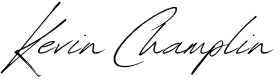In today’s online-dominated world, your website is more than just a digital storefront—it’s your 24/7 salesperson, marketing department, and customer service agent rolled into one. The challenge? It can only do its job if people actually find it. That’s where SEO (Search Engine Optimization) steps in. With the right SEO strategy, your website can become the beacon that attracts the right audience, providing the visibility needed to grow and thrive. And when it comes to SEO-friendly platforms, WordPress stands out as a powerhouse. Let’s explore why SEO is vital for websites and how WordPress can help you leverage it to its fullest.
Why SEO Matters in Today’s Digital Landscape
The shift to an online-first world has changed the way businesses operate. Almost 90% of online experiences begin with a search engine, and if your website isn’t appearing in search results, you’re missing out on a huge chunk of potential business. SEO isn’t just about chasing the number one spot in Google rankings; it’s about ensuring that your target audience can find you when they need you.
By optimizing your site for search engines, you attract organic traffic, gain more visibility, and position yourself as an authority in your field. Unlike paid advertising, which stops working when your budget runs out, SEO is a long-term strategy. It keeps bringing in traffic even when you’re not actively investing in it, making it one of the most cost-effective marketing channels available.
SEO: More Than Just Keywords
If you think SEO is just about sprinkling keywords throughout your content, think again. Today, it’s a complex field that includes:
- Technical SEO: Ensuring your website is fast, secure, and mobile-friendly.
- Content Optimization: Crafting content that’s informative, engaging, and optimized for search intent.
- Link Building: Earning high-quality backlinks from reputable websites to boost your site’s authority.
SEO is constantly evolving as search engine algorithms get smarter. Google’s updates now prioritize things like page experience, relevance, and content quality over keyword density. In essence, SEO is about providing the best possible experience for your users while making your site attractive to search engines.
WordPress and SEO: A Perfect Match
Why WordPress? Simply put, it’s one of the most SEO-friendly content management systems (CMS) available. Its flexibility, customizable themes, and built-in optimization features make it the ideal platform for both beginners and advanced users.
- SEO-Friendly URLs: WordPress allows you to create clean, readable URLs.
- Easy Meta Tag Management: The ability to easily add meta titles, descriptions, and alt text for images.
- Mobile Optimization: Many WordPress themes are mobile-responsive, a crucial ranking factor.
- Built-In Blog Feature: Content is still king, and WordPress makes it easy to add new blog posts to boost your content strategy.
The Power of Plugins: Yoast, Rank Math, and Beyond
One of WordPress’s greatest advantages is the availability of powerful SEO plugins that simplify the optimization process. Here’s how you can use these tools to get ahead:
Yoast SEO: The All-Rounder
Yoast is the go-to plugin for many WordPress users because of its user-friendly interface and comprehensive features. It provides a content analysis tool that gives suggestions for improving readability and keyword optimization, making it ideal for beginners.
Rank Math: The Versatile Challenger
Rank Math offers more advanced features than Yoast, such as built-in schema markup and easy integration with Google Search Console. It’s perfect for users who want more control over their SEO settings without installing multiple plugins.
Lesser-Known Plugins for Specific SEO Needs
Consider plugins like Schema Pro for structured data, Smush for image optimization, and Broken Link Checker to monitor your website’s internal and external links.
Crafting SEO-Friendly Content on WordPress
Good SEO starts with great content. Here are some tips for crafting SEO-friendly content that attracts and retains users:
- Write for Your Audience First: Use language that speaks to your target audience’s needs and pain points.
- Structure Your Content with Headings: Use H1 for the title and H2, H3 for subheadings. This structure not only improves readability but also makes it easier for search engines to understand your content.
- Meta Descriptions Matter: Although meta descriptions don’t directly influence rankings, they do impact click-through rates, which in turn can improve your rankings.
The Role of Speed and Performance in SEO
Website speed is a crucial SEO factor, as slow-loading sites lead to higher bounce rates. Google’s Core Web Vitals emphasize page speed as a ranking factor, so here’s how you can ensure your WordPress site is up to speed:
- Use Caching Plugins: Plugins like WP Rocket or W3 Total Cache can significantly boost your site’s speed.
- Optimize Images: Compress images with plugins like ShortPixel or Imagify to reduce load times.
- Choose a Lightweight Theme: Avoid overly complex themes that can slow down your site. Opt for minimalist themes like GeneratePress or Astra.
Technical SEO for WordPress Sites
To truly excel in SEO, you need to get technical. Here are some essential technical SEO practices for WordPress users:
- Ensure Proper Site Architecture: Use categories and tags to structure your content logically.
- Create an XML Sitemap: This helps search engines understand the layout of your website. Most SEO plugins will generate an XML sitemap for you automatically.
- Optimize Robots.txt: Control which pages search engines should or shouldn’t crawl.
Mobile Optimization: The New SEO Frontier
With mobile traffic now accounting for more than half of all global web traffic, having a mobile-optimized site is no longer optional. WordPress makes it easy to achieve this:
- Use Responsive Themes: Ensure that your chosen theme adjusts to different screen sizes.
- Leverage Accelerated Mobile Pages (AMP): Consider using the AMP plugin to serve faster mobile pages.
- Test Your Site’s Mobile-Friendliness: Use Google’s Mobile-Friendly Test to identify areas for improvement.
Using Analytics to Shape Your SEO Strategy
Tracking and analyzing your website’s performance is essential for fine-tuning your SEO strategy. Set up Google Analytics and Google Search Console to track:
- Organic Traffic: See how well your SEO efforts are paying off.
- Bounce Rate: A high bounce rate may indicate content or user experience issues.
- Keyword Performance: Discover which search terms are driving traffic to your site.
The Power of Internal Linking for SEO
Internal links help distribute page authority throughout your site and improve user navigation. Follow these tips for a smart internal linking strategy:
- Link to Related Posts: Use related posts plugins to suggest similar articles to your readers.
- Use Descriptive Anchor Text: Avoid generic phrases like “click here” and instead use keyword-rich anchor text.
- Keep It Natural: Don’t force internal links; place them where they add value to the reader.
Off-Page SEO and WordPress: Building Backlinks the Right Way
While on-page SEO gets most of the attention, off-page factors like backlinks are equally crucial. To build quality backlinks:
- Create Shareable Content: Publish original research, infographics, or in-depth guides that others will want to link to.
- Guest Post on Relevant Blogs: Offer valuable content to authoritative sites in your niche.
- Leverage Social Media: Share your content on social media platforms to increase exposure and encourage backlinks.
SEO Mistakes to Avoid on WordPress
Even seasoned SEO professionals can fall into some common traps:
- Keyword Stuffing: Overloading your content with keywords will harm readability and rankings.
- Ignoring Alt Text for Images: Search engines can’t “see” images, but they can read alt text.
- Duplicate Content: Use tools like Siteliner to identify duplicate content on your site.
Keeping Up with SEO Trends
SEO is not static; algorithms change, new techniques emerge, and user behaviors shift. Stay ahead by:
- Following SEO Blogs: Stay updated with blogs like Moz, Search Engine Land, and SEO by the Sea.
- Regularly Updating Your Content: Refresh old blog posts to keep them relevant and up-to-date.
- Participating in SEO Communities: Engage with forums like Reddit SEO or Google Search Central Community.
Practical Tips for WordPress SEO Beginners
Here’s a quick checklist for beginners:
- Install an SEO plugin (Yoast, Rank Math).
- Set up Google Analytics and Search Console.
- Create a strong internal linking strategy.
- Optimize for mobile and page speed.
Conclusion
SEO isn’t just a buzzword; it’s an integral part of your digital strategy that influences your online visibility, credibility, and growth. WordPress, with its user-friendly interface and powerful SEO capabilities, provides an ideal foundation to achieve your goals. By taking a strategic, well-rounded approach to SEO—covering technical aspects, content creation, and performance optimization—you’ll set your website up for success. Start today, and watch as your website evolves from a hidden gem to a visible, valuable resource.
FAQs
- What makes WordPress a good platform for SEO?
WordPress is highly customizable, supports SEO-friendly plugins, and offers clean code and mobile-responsive themes. - How often should I update my SEO strategy?
SEO strategies should be reviewed quarterly to keep up with algorithm changes and evolving trends. - Can I do SEO on my WordPress site without plugins?
While possible, using plugins simplifies the process by providing essential tools and features. - What’s the difference between on-page and off-page SEO?
On-page SEO involves optimizing elements on your site, while off-page SEO refers to activities like backlink building that occur outside your site. - How important is content length for SEO?
Content length matters, but quality and relevance are more important. Aim for in-depth content that answers user questions.